October 8, 2024
How to Create the Main and Other Pages
Projects → Control Panel → Website Pages
Here you will find three preset pages:
The main page,
The individual card design page (details),
The form page.
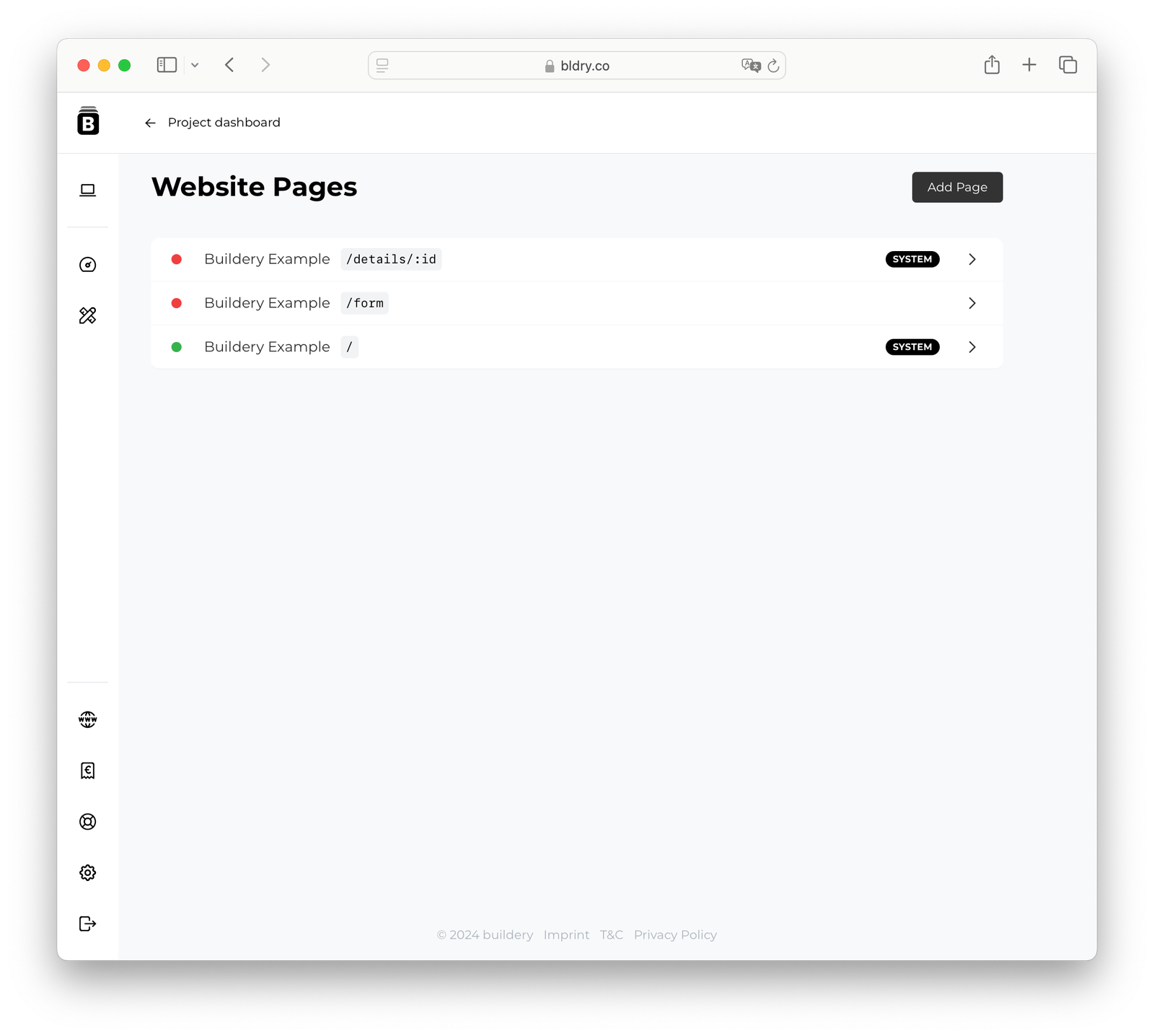
Red bullets mean the pages are not published yet.
In the Main Page editing section, you will find pre-installed blocks and the option to add new ones. To add an image to the main screen, click the gear icon in the upper right corner of the block.
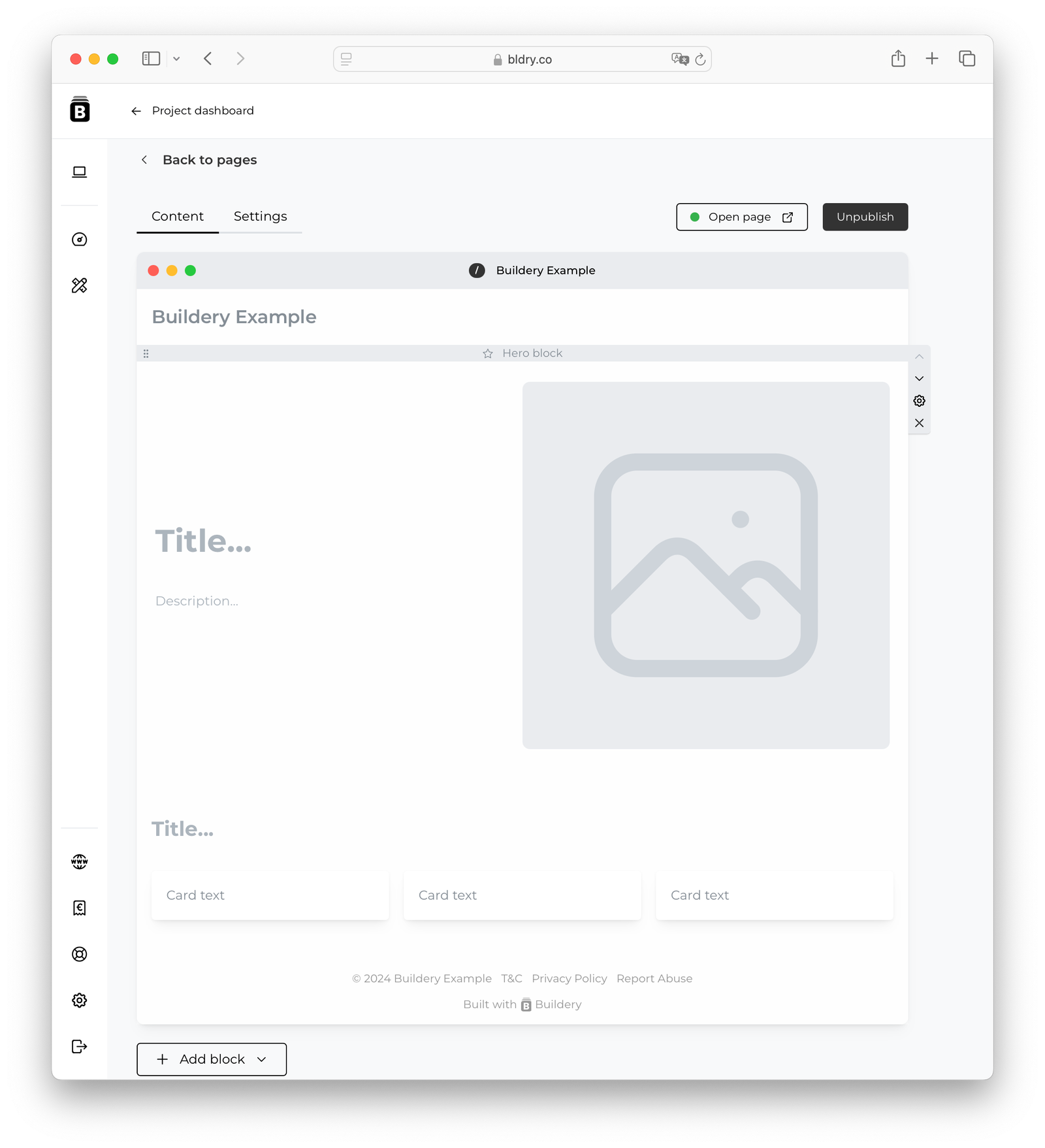
By default, the Main Page contains an aggregator — a visualization of cards from your database. If the database has not been uploaded, the block will be empty.
You can create the Hero block, text, and other blocks as you wish, but editing the aggregator and form will be found in another section → DB Settings.
Add Page Title and Information
Go to the Page Settings tab. Here you can add an SEO title (how the page will appear in search engines). Changing the page address is only possible for non-system, additionally created pages.
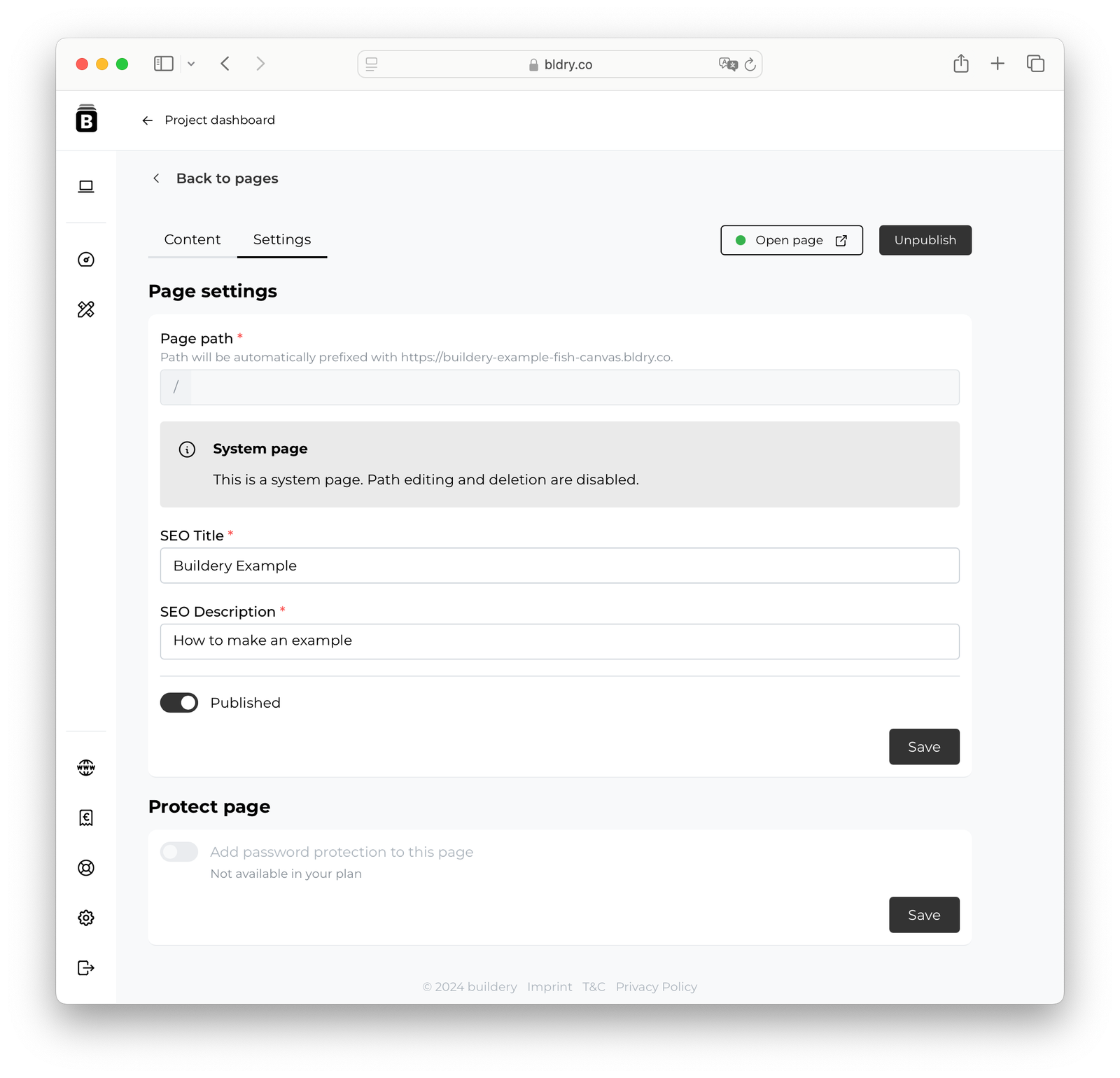
You can protect the page with a password.
You can edit system pages and add new ones. Important: Contacts, Privacy Policy pages are created automatically after entering your legal data.